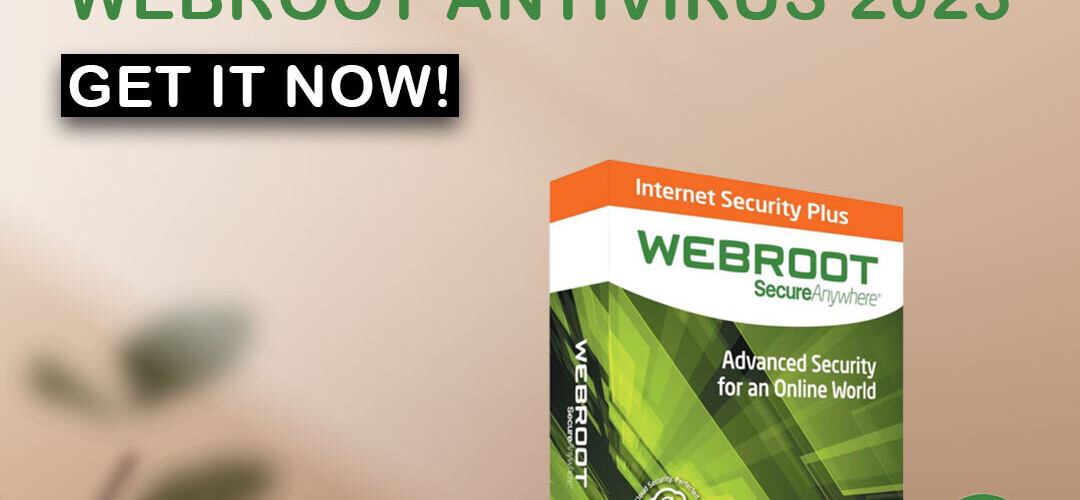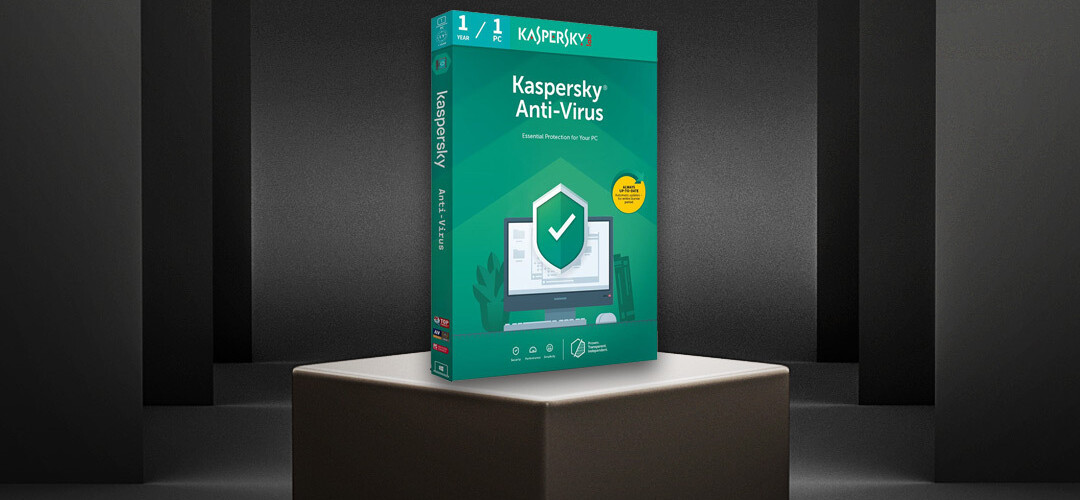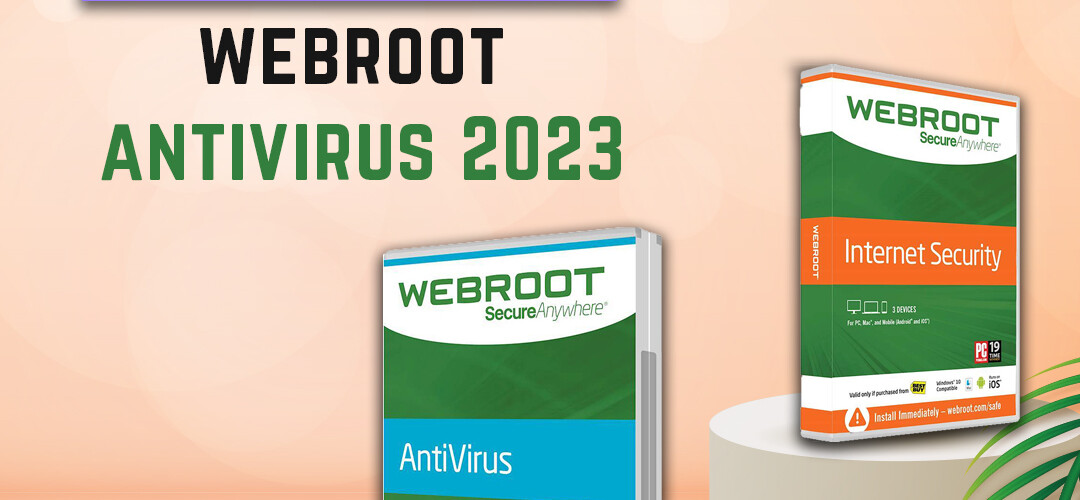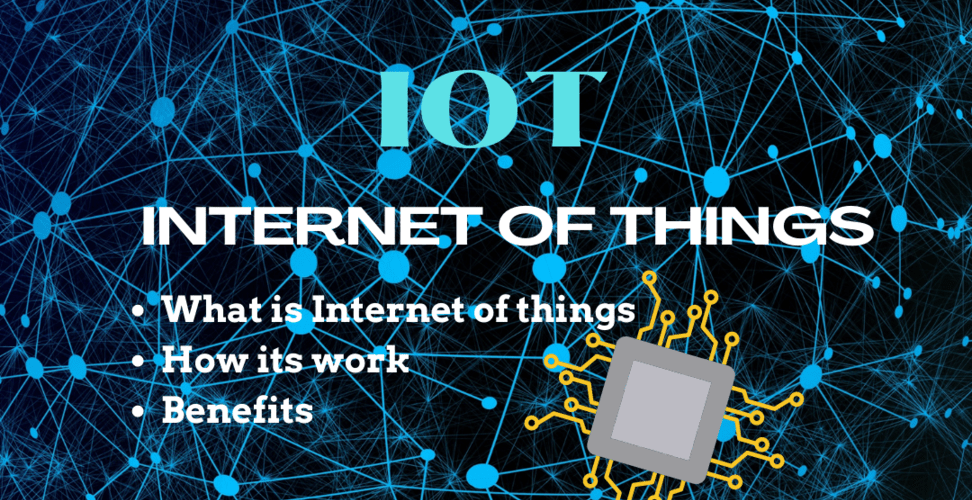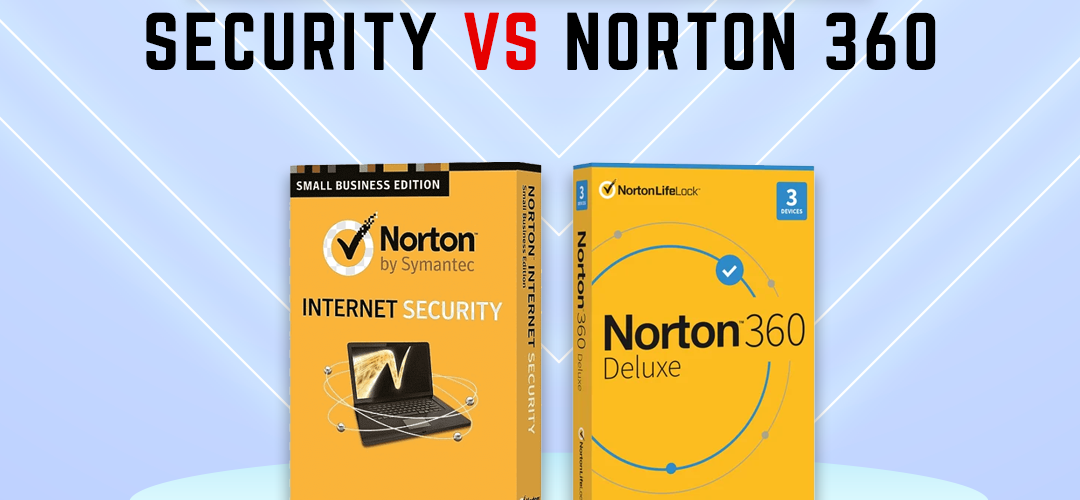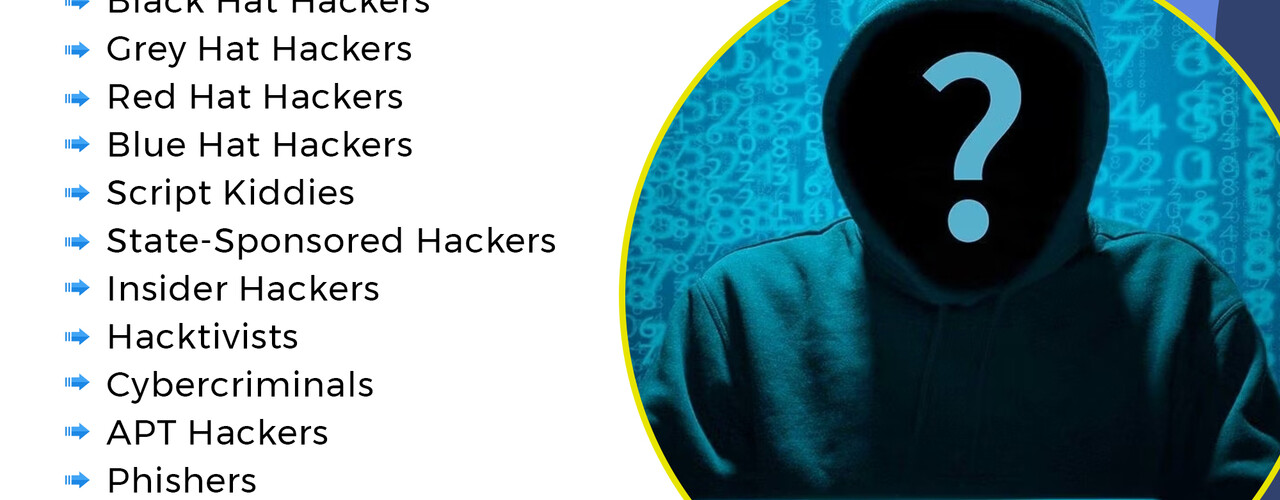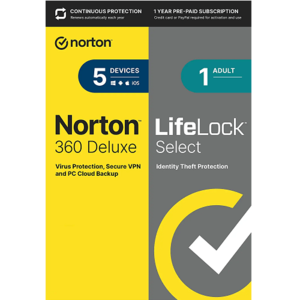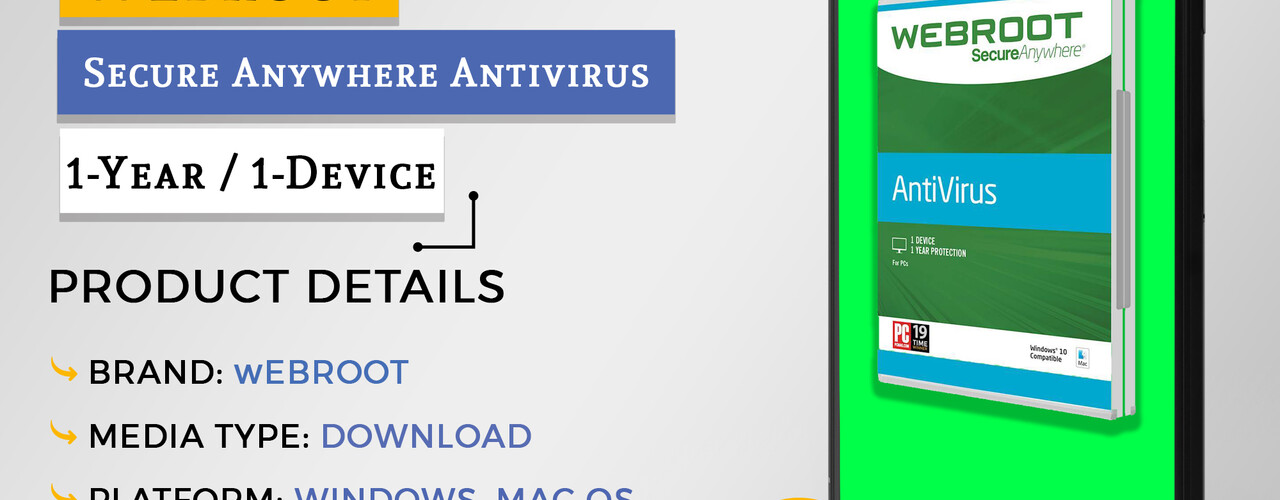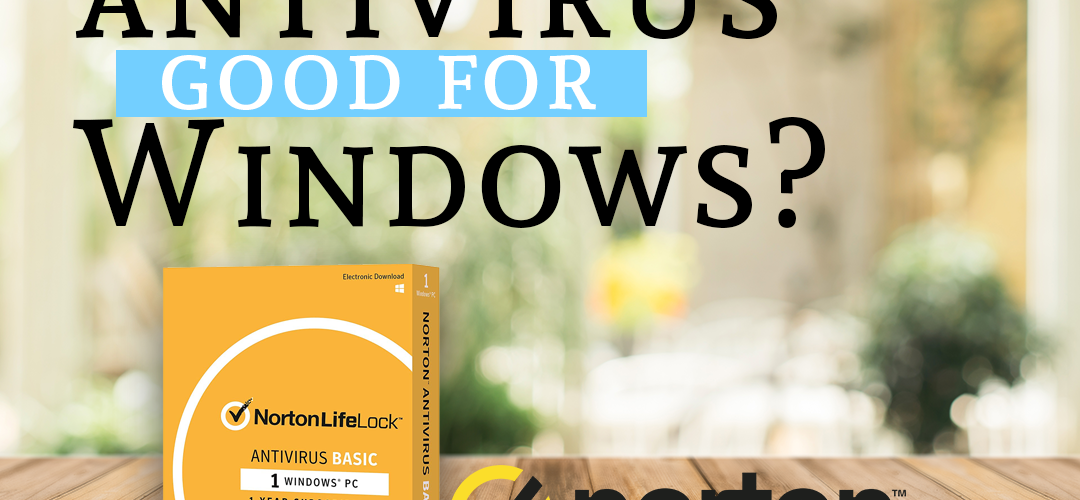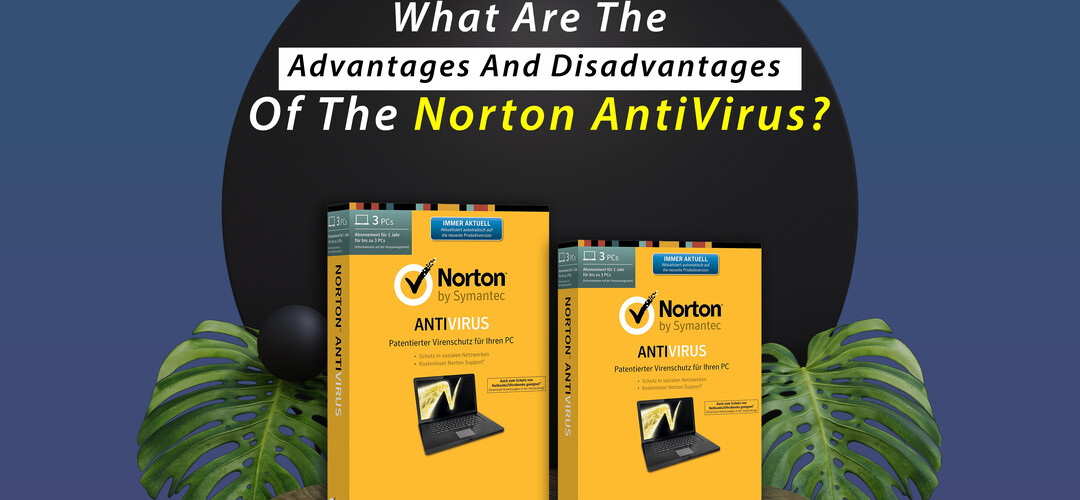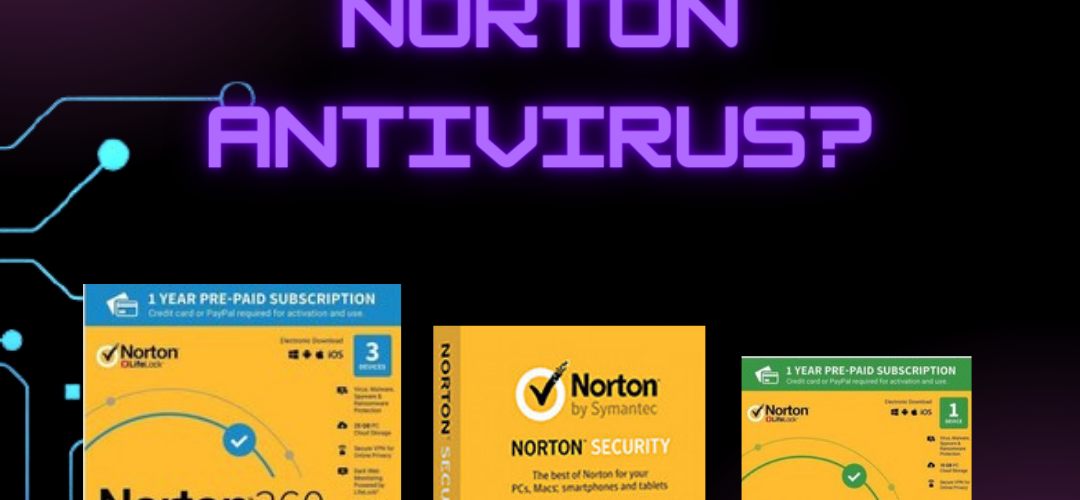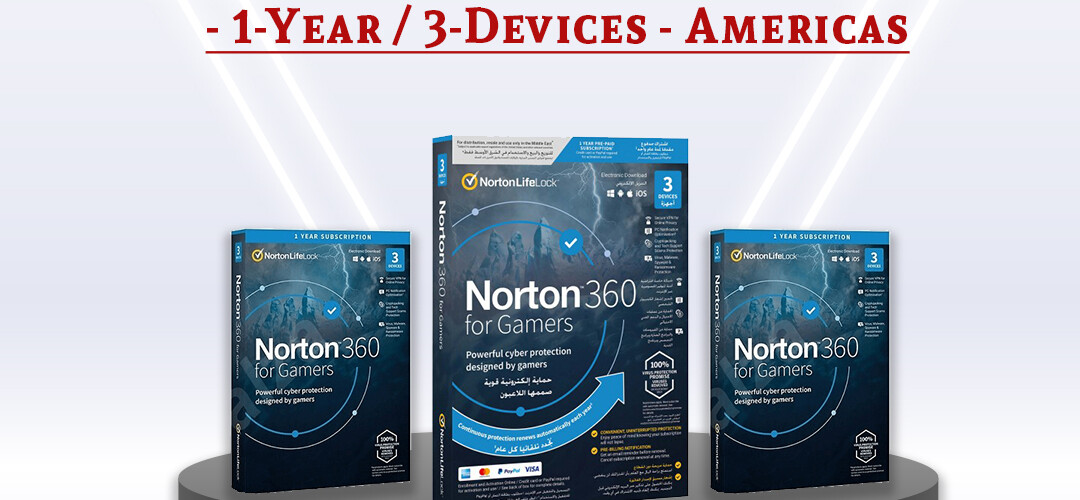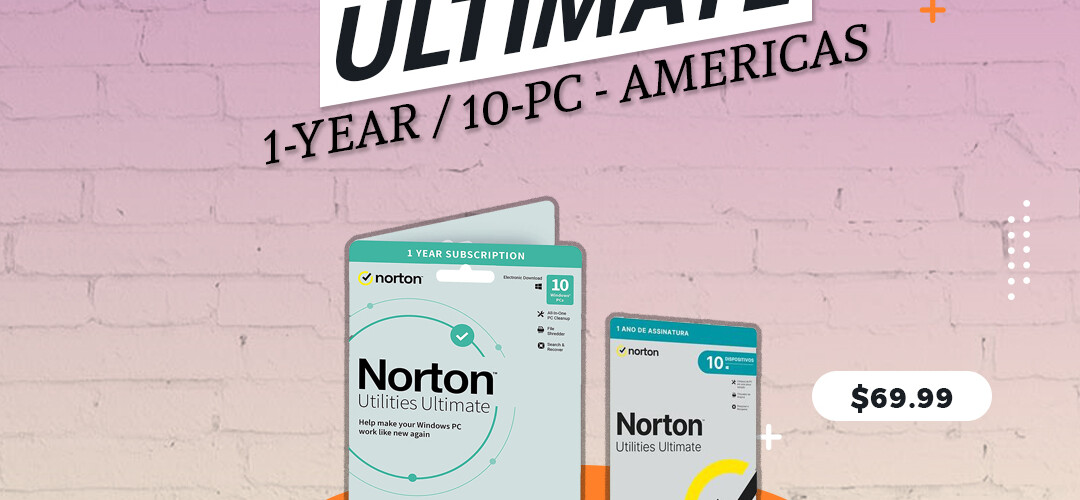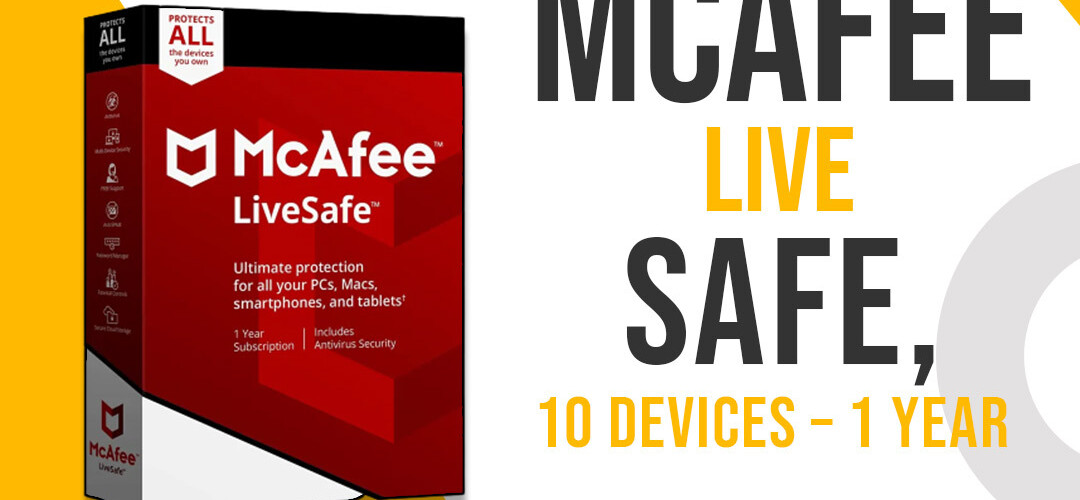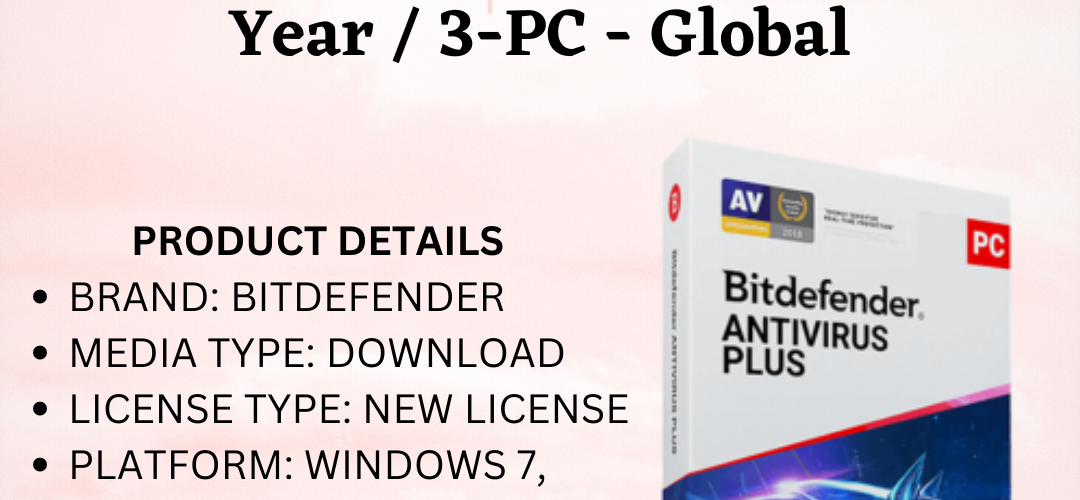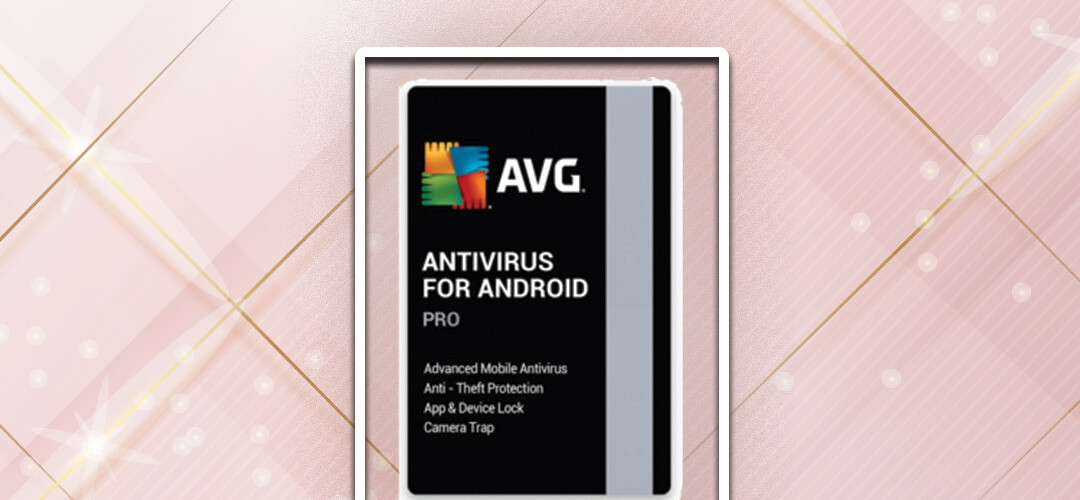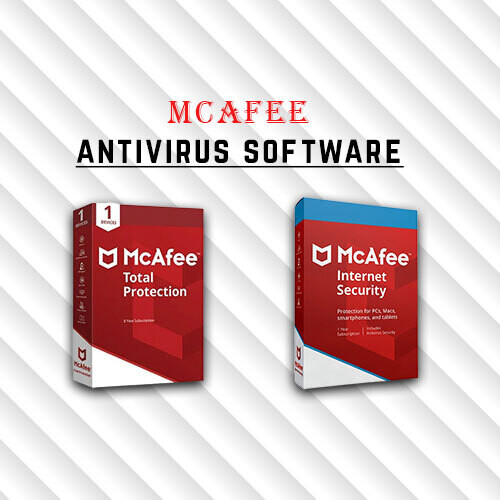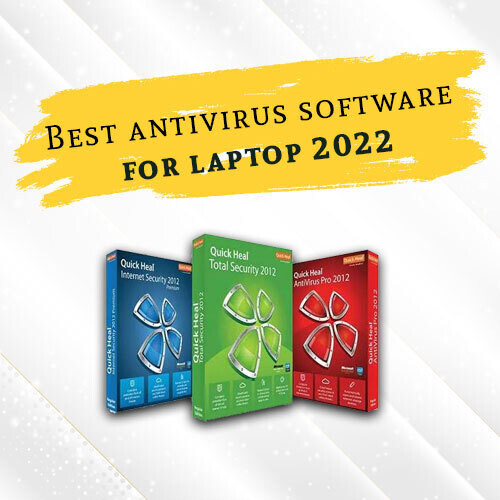Microsoft Cyber security Copilot
Microsoft has introduced the Security Copilot, a new cybersecurity tool that uses OpenAI's GPT-4 generative artificial intelligence model to aid cybersecurity professionals in identifying breaches, threat signals, and analyzing data quickly and accurately. It is a simple prompt box that allows analysts to summarize incidents, analyze vulnerabilities, and share information with their colleagues on a pinboard. The assistant employs Microsoft's security-specific model, which receives more than 65 trillion signals every day, and is described as a "growing set of security-specific skills." Microsoft has made a series of announcements about integrating AI into its most popular products, with a focus on outpacing its competitors through multi-billion dollar investments in OpenAI, the owner of ChatGPT. OpenAI's recent release of GPT-4 can handle a variety of tasks, from creating a real website from a hand-drawn mockup to assisting individuals in calculating their taxes. The launch of Security Copilot is part of Microsoft's ongoing efforts to empower cybersecurity analysts with the speed and accuracy of AI.
How to install Microsoft Copilot ?
To install Copilot, follow these simple steps:
1. Download and install Visual Studio Code: Copilot is currently compatible only with Visual Studio Code. You can download Visual Studio Code from the official website.
2. Install the Copilot extension: Once you have Visual Studio Code installed, follow these steps to install the Copilot extension:
• Open Visual Studio Code and click on the Extensions icon located on the left-hand menu, or use the shortcut Ctrl+Shift+X on Windows or Command+Shift+X on Mac.
• Search for "GitHub Copilot" in the Extensions view.
• Click on the "Install" button next to the "GitHub Copilot" extension.
• Wait for the installation to complete.
Once installed, you can start using Copilot to generate code, write text, or even create entire documents with ease.
How to use Microsoft 365 Copilot ?
A new AI-powered companion called Copilot for its Microsoft 365 applications. Users can access Copilot by clicking on the icon in the app's ribbon menu, which opens a sidebar where they can enter the desired action, such as "write an introduction" or "arrange a meeting." Copilot will then provide suggestions to help users accomplish their task more efficiently. This new feature aims to assist users in increasing their productivity and streamlining their workflow by automating simple tasks. By reducing the time and effort needed to complete tasks, Copilot allows users to focus on more critical tasks that require human input. Overall, this new AI-powered tool demonstrates Microsoft's commitment to integrating AI into its products to enhance the user experience and increase productivity.
The Copilot is integrated with the Microsoft 365 products, including Word, Excel, PowerPoint, Outlook, Teams, Power Platform, and more, to provide users with a tool that will unleash creativity, increase productivity, and advance their skills. It also introduced Business Chat,data, and LLM to provide new experiences such as generating status updates based on your morning’s meetings, emails, and chat threads by using natural language prompts. Microsoft 365 Copilot is user-friendly and fits in seamlessly with the regular apps, without disrupting the user’s workflow. To use it, users need to select their preferred app, such as Word, Excel, PowerPoint, Outlook, or Teams, and the Copilot will provide recommendations without interrupting their workflow.
Buy Microsoft 365
If you're looking to purchase Microsoft products, iSoftwareStore is a reputable online store that offers a wide range of Microsoft software at competitive prices. iSoftwareStore provides genuine Microsoft software that is licensed and comes with technical support. Their website is user-friendly, and their customer service team is knowledgeable and ready to assist you with any questions or concerns you may have. Additionally, they offer fast and secure digital delivery of your purchase, so you can start using your new software right away.

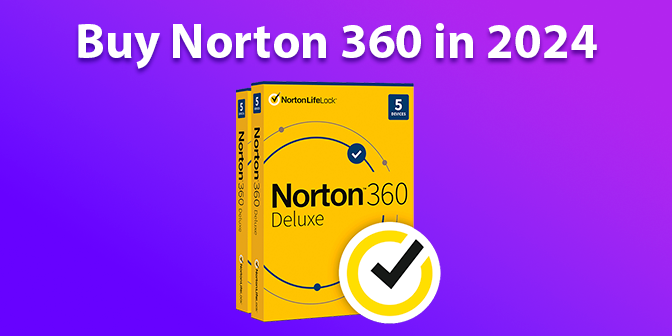

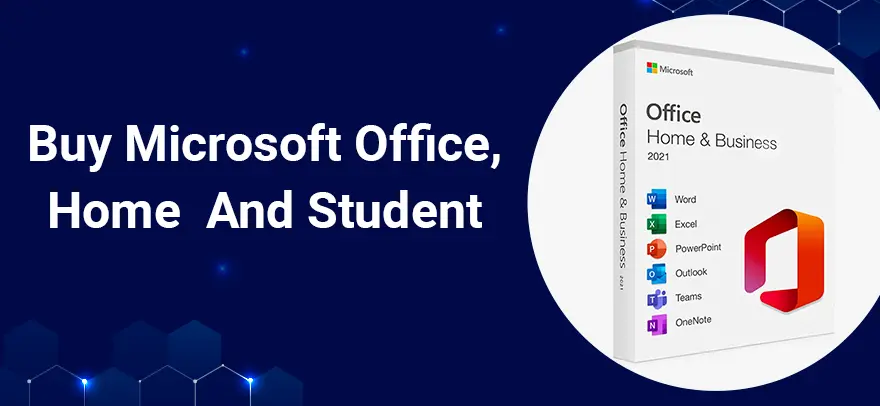


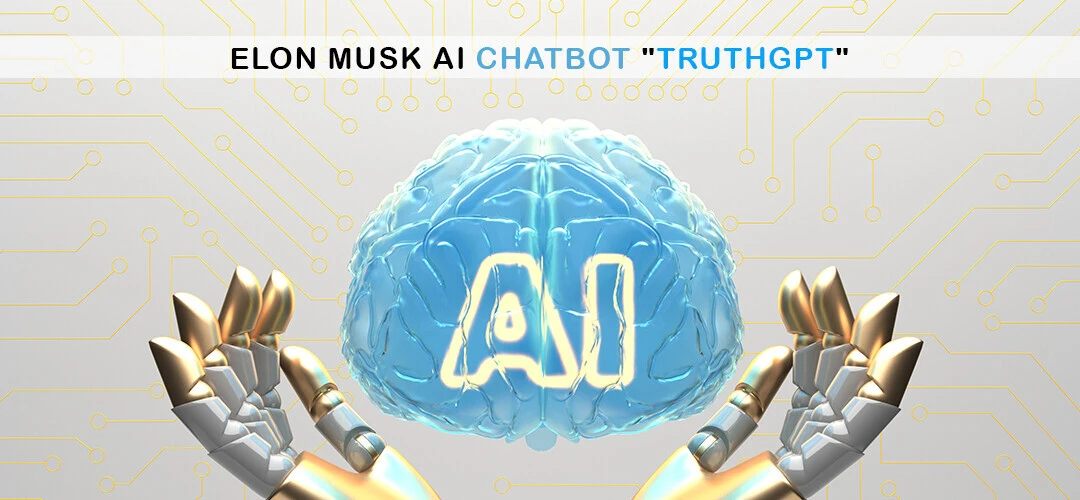



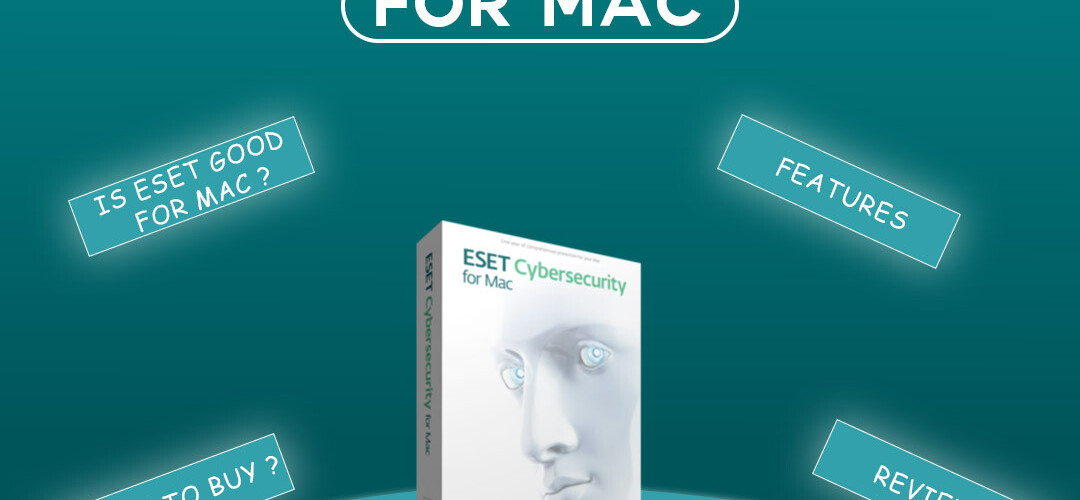



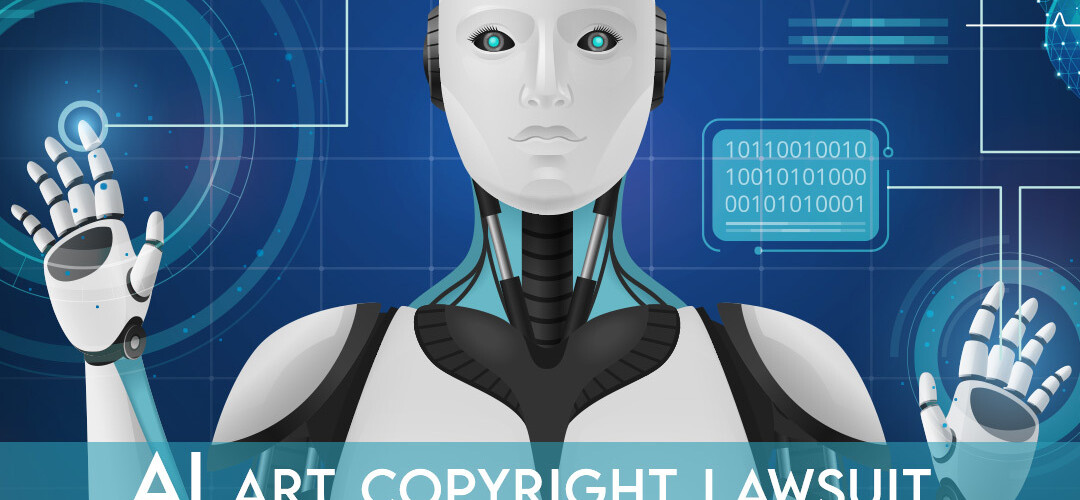

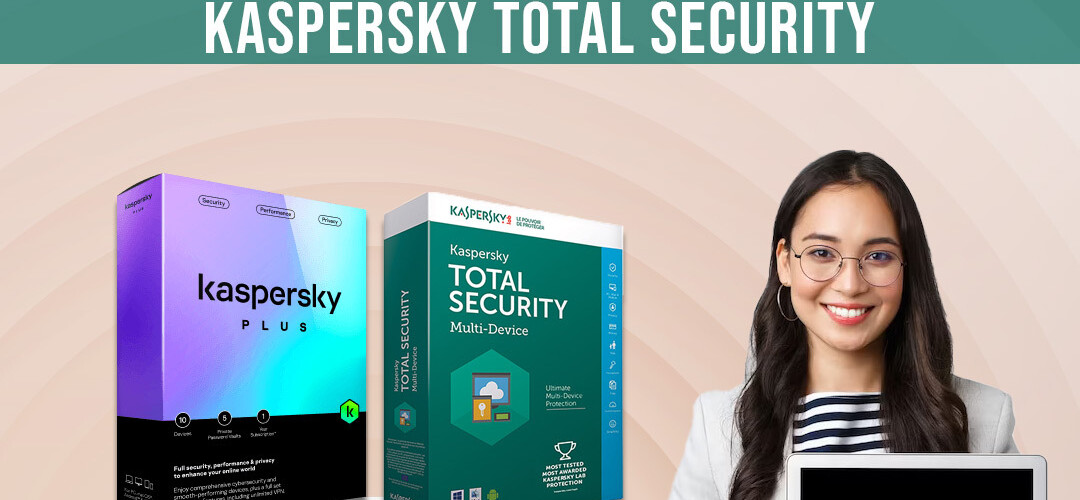


![Best antivirus software for gaming pc [2023] - isoftwarestore Best antivirus software for gaming pc [2023] - isoftwarestore](/images/blogs/5zS1kMre.png)
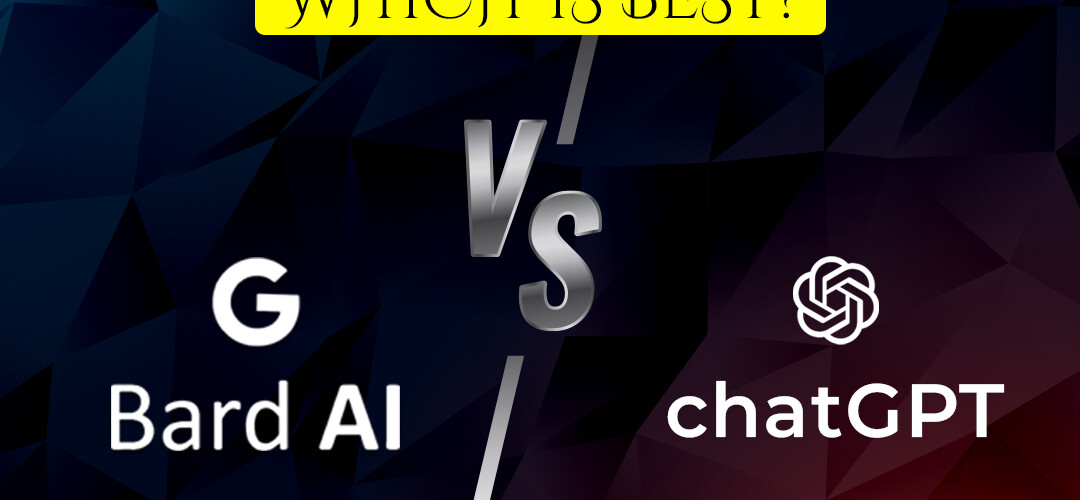

![Webroot vs Norton 360 [2023] | which is better @isoftwarestore Webroot vs Norton 360 [2023] | which is better @isoftwarestore](/images/blogs/23ormN2S.jpg)